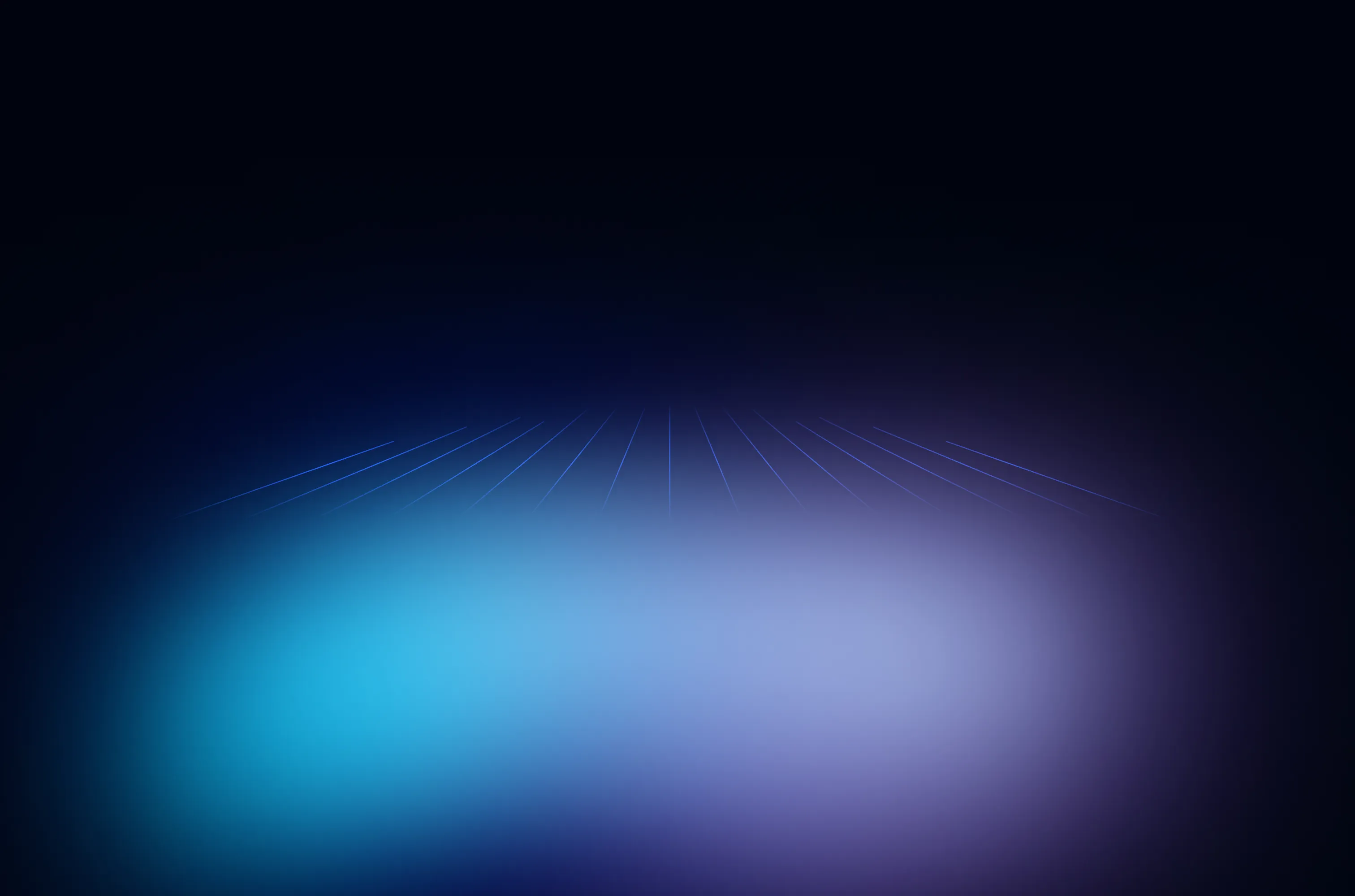June 11, 2020
Liquibase Usability Survey Results

We asked and you answered! THANK YOU to everyone who participated in the Liquibase Usability survey. Those who took the time to jot down their thoughts are stars in the Liquibase community. Thanks again and enjoy the top findings from this survey.
What we learned
The survey centered around three questions: what is easy, what is hard, and what else would you like to share?
Since we use Liquibase daily ourselves, the themes of the responses didn’t present too many surprises. Both new and experienced users expressed similar likes, and not surprisingly, more experienced users had more specific dislikes. Broadly, the responses can be broken down into themes:
- Rollbacks
- Docs / Examples / Help
- Setup / Config
- Changelogs
- General workflow issues
Overall, it is confirmation of the pain points to focus on improving.
The good surprises
Here’s what we were happy to hear.
- Easy to move and track changes between database platforms
Many responses centered around how easy Liquibase makes it to move and track your SQL (or XML rendition of it) between database platforms. This is the core value of Liquibase, and it is nice to know this key aspect helps people do their work.
- Easy to integrate
Users also found it easy to integrate Liquibase into their CI/CD tools, and to generally set up and configure (especially for CLI and Spring users).
- Overall easy to use
Overall, to the question: “Thinking of similar tools, please rate Liquibase from very hard (0) to average (50) to very easy (100)”, Liquibase scores 77. So, it’s easier than average, but clearly not “very easy”. We absolutely know we need to improve ease of use, especially for new users, but even now Liquibase for most people in most circumstances gets the job done without too much struggle.
The difficult and the detailed
Here’s where we need to do some more work.
- Rollbacks
The most common item among the “What is hard?” responses: Rollbacks. One key takeaway for us is that we need to do a better job helping people understand the many different ways Liquibase can perform rollbacks. This ties directly into our second-most common response…
- Docs, examples, and help
We have made great progress in restructuring, rewriting, and clarifying commands and providing examples in our new home for Docs. But we do know that there are miles to go. (You can help us improve docs! Learn how.)
- Setup and config
Especially among new users, we heard that the setup and config for Liquibase need to be easier. We are working on “recipes” which should help most people on the most common platforms and tech stacks up and running with, fingers-crossed, a single command. We would love to hear from you any details you want to share on your setup and config struggles. Contact us.
- How it all fits together
Additionally, Liquibase users have a dizzying array of tech stacks, DB platforms / releases, extensions, integrations, and more. A workflow that makes sense for some, might not work for others. These problems can be cultural as often as technical, so the likely solutions must be many-pronged as well. All said, this is a tough problem to make easy, but we are breaking this puzzle into its many pieces, and as a community, we can make progress together. Learn more about how to contribute.
What happens next?
As we work our roadmap, many of the ideas floated in the survey will influence and shape both the details of the work and their priorities. We fully grok that an easy tool beats a powerful tool, especially for new users.
I invite you to reach out to our team with your over-arching, super-in-the-weeds, or anywhere in between blockers to calling Liquibase a “very easy” product.
.svg)
.svg)