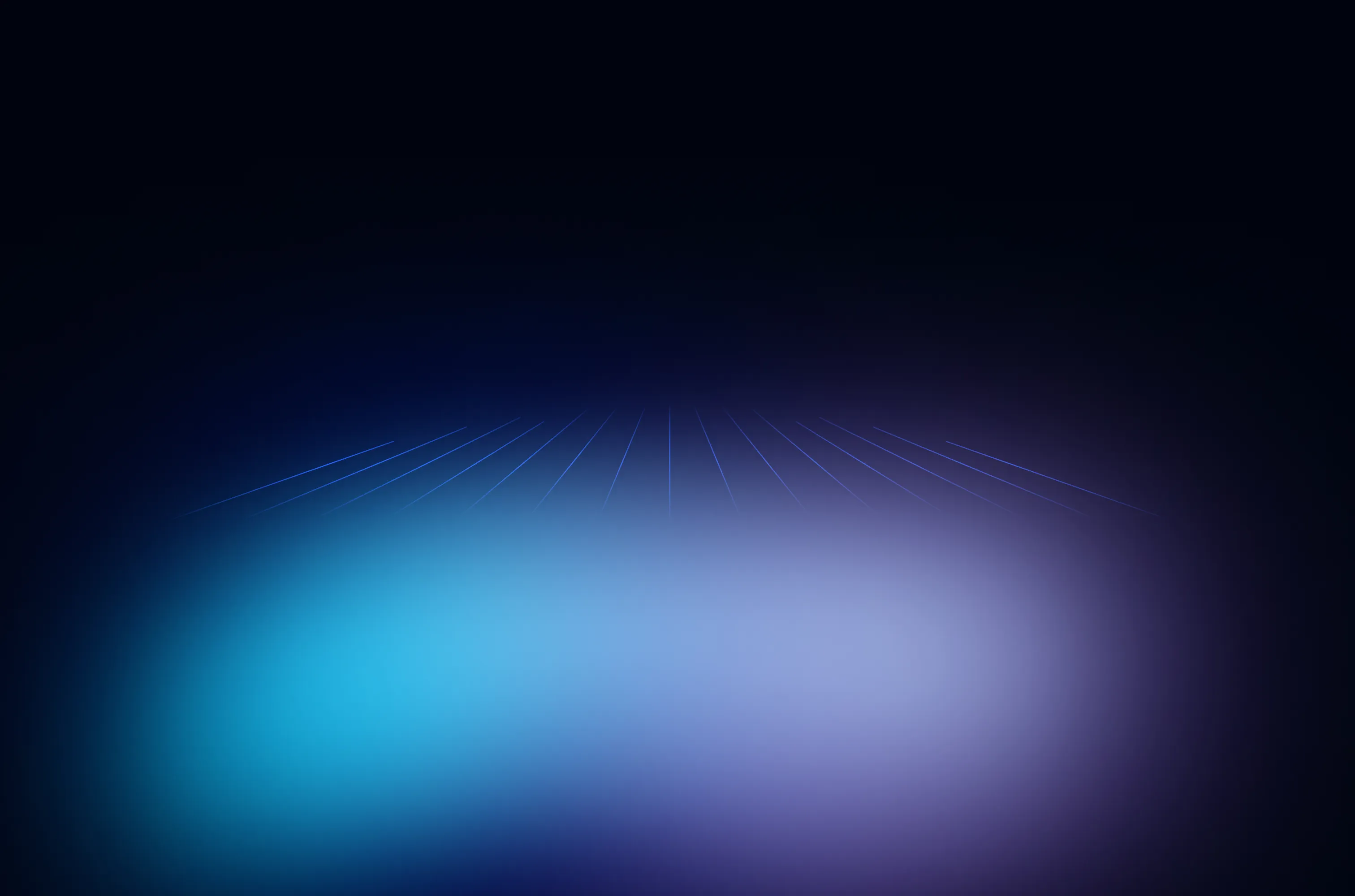Download Liquibase
Over 100 million downloads and counting. To get started, simply select your platform.
Liquibase CLI
Liquibase can be used as a command-line tool running on macOS, Windows, Unix, and Linux. Use the Liquibase CLI to migrate your database from the command-line without having to integrate Liquibase into your application or installing a build tool.
Liquibase 4.27.0
The installer for Windows includes everything you need to run Liquibase (including Java and the most popular database drivers) to make getting started easy.
Liquibase 4.27.0
The installer for macOS includes everything you need to run Liquibase (including Java and the most popular database drivers) to make getting started easy.

Standardize across over 60 databases
With the broadest coverage of SQL, NoSQL, and Data Warehouses, Liquibase can help securely accelerate change management across teams and data workloads.
.svg)



.svg)



.svg)

.svg)



.svg)












Why go Pro?
Liquibase Open Source brings automation to database schema change. Liquibase Pro unleashes the full power of database DevOps with features including:
.svg)
.svg)
.svg)




.svg)